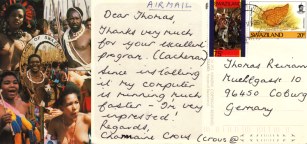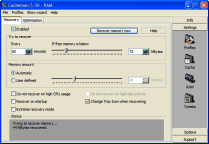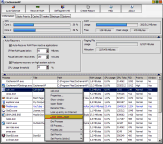History of Cacheman
 The story begins in late 1996 at the University of Applied Sciences in Coburg, Germany.
The story begins in late 1996 at the University of Applied Sciences in Coburg, Germany.
The data center consisted of few Windows NT 3.5 servers and a lot of Windows 95 clients running 24 hours a day and 7 days a week. There was a problem with this setup. Windows 95 was apparently not designed to run 24/7.
 After some hours the system started to slow down considerably. The "solution" most students applied to this problem was to reboot their computers before starting any serious work. One of the students, Thomas Reimann, was fed up with this situation and began to look for the root of the problem. After several weeks of research he found the cause - bad Disk Cache management.
After some hours the system started to slow down considerably. The "solution" most students applied to this problem was to reboot their computers before starting any serious work. One of the students, Thomas Reimann, was fed up with this situation and began to look for the root of the problem. After several weeks of research he found the cause - bad Disk Cache management.
Cache is a good thing -- if implemented properly. It can increase a computer's performance considerably. Windows 95 had a bad Cache implementation. After some hours of usage the Cache increased so much that there was no memory left for program execution.
Windows tried to "solve" the problem by moving programs around from RAM (memory) to the Swap File.
This caused a serious decrease of Windows performance that seemed to be correctable only by rebooting the computer.
Thomas learned how to solve the problem for good by tweaking the Cache parameters. The modified client computers could run for days without rebooting. People noticed this very quickly, and soon the modified computers were in constant demand. This pleasant situation didn't last long.
The university was reinstalling Windows almost every month to remove student modifications! A better way to tweak those computers had to be conceived, and Thomas developed a small Windows program that offered Disk Cache management through a graphical user interface.
The program spread around the university. One day another student asked Thomas if he had heard about the great software called Cacheman. It was time for the next step.
In January 1997 Cacheman 2.0 was released to the Internet on a website called Ultimatum Productions. Without any advertisement or promotion, in its first month Cacheman hit 1000 downloads.
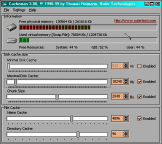 With the release of Windows 98, Cacheman continued to improve. Version 3.0 introduced performance profiles that let users optimize Windows according to their personal needs. This release of Cacheman was a huge success, with over a million downloads. Almost all of the world's computer magazines have praised Cacheman.
With the release of Windows 98, Cacheman continued to improve. Version 3.0 introduced performance profiles that let users optimize Windows according to their personal needs. This release of Cacheman was a huge success, with over a million downloads. Almost all of the world's computer magazines have praised Cacheman.
The success of Cacheman 3 proved that this technology could be the base for a business. Outertech (Outer Technologies) was incorporated in 1999, and a new website introduced at http://www.outertech.com.
The next version of Cacheman (3.10) was "Postcardware." The software was still free to download, but Outertech asked for a postcard from the home town of the user.
Over the next months, thousands of postcards arrived from around the world. They overflowed the mailbox on a daily basis until Outertech had to drop the postcardware idea with the introduction of Cacheman 4.0.
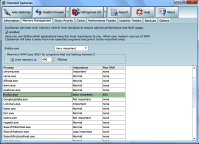 With the next Windows release, Cacheman's large user base demanded a new version with Vista compatibility. The development proved to be very difficult, as Cacheman now needed to patch the Windows Kernel to improve Cache performance. And the new Cacheman would go one step further, to manage not only the Cache, but the whole computer memory as well. Users could define which applications were most important to them, and Cacheman would give those applications more memory.
With the next Windows release, Cacheman's large user base demanded a new version with Vista compatibility. The development proved to be very difficult, as Cacheman now needed to patch the Windows Kernel to improve Cache performance. And the new Cacheman would go one step further, to manage not only the Cache, but the whole computer memory as well. Users could define which applications were most important to them, and Cacheman would give those applications more memory.
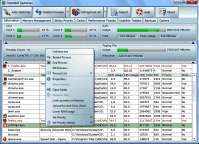 After two years of development, in late 2007, Outertech introduced a beta version of Cacheman for Vista. Beta testers urged us to release the new Cacheman quickly, but we were not yet 100% pleased with the quality and stability of the software. The testing has continued, in a process lasting almost two years. By 2009 we had solved all the technical difficulties, and a rock-stable Cacheman 7 was released with support for Windows XP, Vista and Windows 7.
After two years of development, in late 2007, Outertech introduced a beta version of Cacheman for Vista. Beta testers urged us to release the new Cacheman quickly, but we were not yet 100% pleased with the quality and stability of the software. The testing has continued, in a process lasting almost two years. By 2009 we had solved all the technical difficulties, and a rock-stable Cacheman 7 was released with support for Windows XP, Vista and Windows 7.
In March 2011 Outertech.com was relaunched, featuring new versions of all of its software. Cacheman 7.10 is available with many improvements including Windows 7 SP1 support.
Copyright (c) 1999-2024 Outertech. All Rights Reserved.