Cut, Copy & Paste
To select multiple items at once click the items with the left mouse button while holding the SHIFT or the CTRL keys - just the same way as in the Windows Explorer.
Cut
![]()
available in Edit menu, Treeview shortcut menu, Cut button and the CTRL + X hotkey
Cursor positioned in the Edit Area:
The selected text will be cut and stored in the Windows clipboard.
Cursor positioned in the Treeview:
The selected items will be cut and stored in the internal Linkman buffer, the Bookmark paths will be stored in the Windows clipboard.
options:
hold down the SHIFT key: appends to internal Linkman buffer and the Windows clipboard
hold down the CTRL + ALT key: instead of paths only also Bookmark names will be stored in the Windows clipboard
hold down the CTRL + LEFT WIN keys: instead of paths only also Bookmark names and comments will be stored in the Windows clipboard
Copy
![]()
available in Edit menu, Treeview shortcut menu, Copy button and the CTRL + C hotkey
Cursor positioned in Edit Area
The selected text will be copied to the Windows clipboard.
Cursor positioned in Treeview
The selected items will be copied to the internal Linkman buffer and the Windows clipboard.
options:
hold down the SHIFT key: appends to internal Linkman buffer and the Windows clipboard.
hold down the CTRL + ALT key: instead of paths only also Bookmark names will be stored in the Windows clipboard
hold down the CTRL + LEFT WIN keys: instead of paths only also Bookmark names and comments will be stored in the Windows clipboard
If you hold down the CTRL key while right clicking the items an additional copy menu will be available:
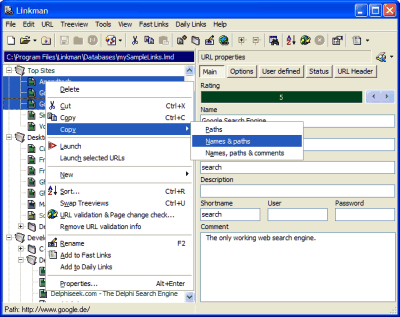
Paste
![]()
available in Edit main menu, Treeview shortcut menu, Paste button and the CTRL + V hotkey
Pastes the entries which has been previously cut or copied to the buffer to the selected position of the Treeview.
Cursor positioned in Edit Area
Paste command is only available if the Windows clipboard contains some text.
Cursor positioned in Treeview
Paste command is only available if the internal Linkman buffer contains at least one Bookmark, folder or separator.
Tip
If a folder is selected Linkman will paste into the selected folder, if you want to insert the buffered items before the selected folder hold down the SHIFT key while executing this command. To paste below hold down the CTRL and WINDOWS keys.