Show duplicates
1. Let Linkman automatically handle duplicates.
Select the Folder from which you want the duplicates to be removed.
Click the Delete Duplicates ![]() button or run the Tools | Delete Duplicates command.
button or run the Tools | Delete Duplicates command.
A dialog box will appear with the following options
Method
Delete
Deletes the Duplicates found from the Tree
Move to Duplicates Folder
Moves the duplicates found to a Folder. The Duplicates Folder will be created in the root of the Tree with the name Duplicates on <Date> <Time>.
Fuzzy
If checked Linkman will find also duplicates which differ slightly (e.g. have a different subdomain).
Options
Show every duplicate first
If this option is selected you will be required to choose what you want to do with each duplicate found. You have the option to delete/move the first/second occurrence or skip the duplicate checking for this Bookmark or abort the Delete Duplicates run.
Delete / Move occurrence
Deletes the first or second occurrence of the Bookmark without asking.
2. Let Linkman show all duplicates.
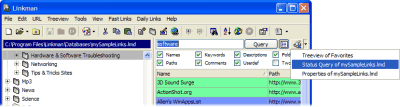
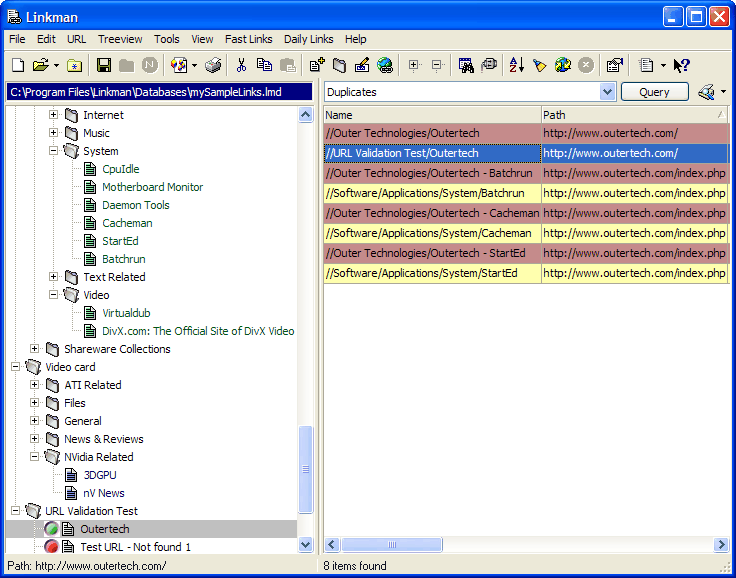
Linkman can also display duplicates which have slightly variable paths (like different subdomains). Select Duplicates (fuzzy) from the combo box for this.