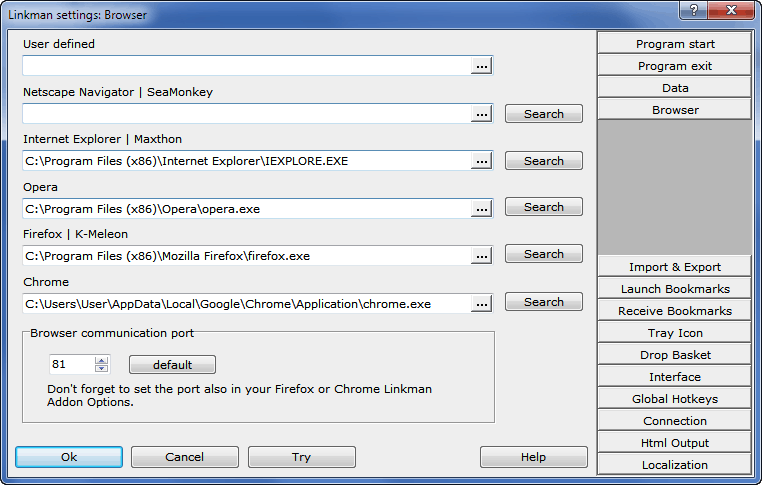Google Chrome integration
Linkman offers a Chrome Addon to allow you a direct interaction with Linkman in the browser. The addon is installed automatically when you install Linkman.
It can also be installed manually. Make sure you are visiting this page (http://www.outertech.com/en/chrome-bookmark-manager) with Chrome.
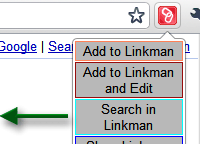
In the search window Linkman uses wildcards and operators to combine search terms. AND (DEFAULT), OR, AND NOT and the '-' sign can be used. Example: a search for backup software -usb will find all links containing the keyword backup AND the keyword software, but NOT containing the keyword usb.
Chrome and Linkman communicate over TCP/IP port 80.
If you use this port for another application you can configure Chrome and Linkman to exchange data over a different port (Menu Button | Tools | Extensions | Linkman | Options).
You know when you need to change the port from 80 to e.g. 81 if Linkman does not respond to the addon clicks (should not be needed on 99% of all computers).
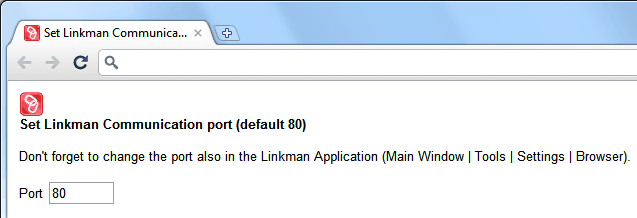
The communication port must be also changed in Linkman (Tools | Settings | Browser).