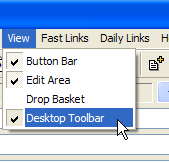Desktop Toolbar
The Linkman Desktop Toolbar is one of Linkman's most powerful features. It allows you to store, edit, search and launch links efficiently.
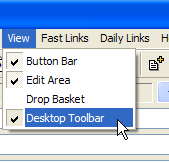
The toolbar offers numerous query and launching options. New Bookmarks can be added by using the menu, the buttons, or drag & dropping them directly from web pages to the toolbar.
You can resize the toolbar to any dimensions you want, just put the mouse cursor to the top of it, hold down and move the left mouse button.
It can be quickly minimized and restored (second button from the left).
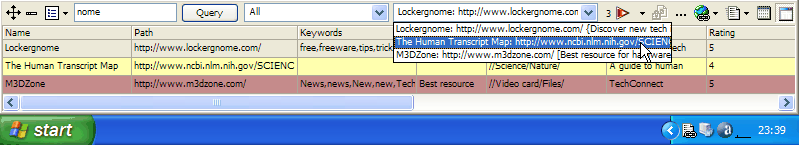
You can detach the toolbar from the bottom of the screen by holding down the left mouse button and dragging this symbol.
![]()
If you drag it to the top or bottom of your screen the toolbar will automatically reattach.
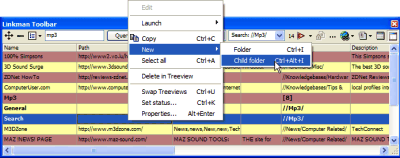
You get several options to configure the toolbar, e.g. you can set it to Stay on Top.
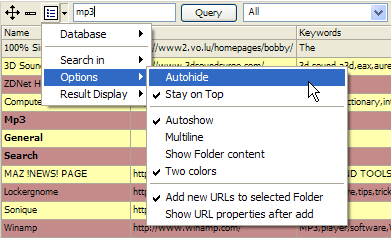
If you don't want to use the Linkman Desktop Toolbar, you can disable it in the View menu.