Drop Basket
The Drop Basket is a special Linkman window that is always on top of other applications.
You can activate the Drop Basket in the View menu.
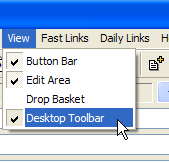
If you close the Linkman main window, the Drop Basket will still stay on the screen. To move this window to a different position click on it with the left mouse button and keep the button pressed while moving the mouse. You can access some of Linkman functions in the shortcut menu of the Drop Basket.
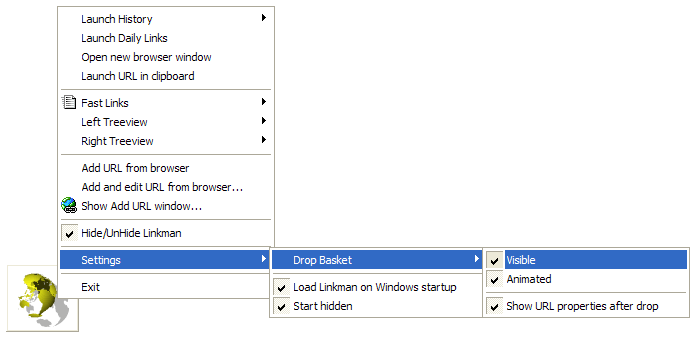
If you don't want to use the Drop Basket simply turn it off by unchecking Visible (as seen on screenshot).
To configure the Drop Basket mouse click events and image go to Tools | Settings | Drop Basket. The Linkman Tray Icon mouse clicks can be configured in the same way (Tools | Settings | Tray Icon).
By default the Drop Basket is configured in this way:
Double click: Add Bookmark from browser (destination can be configured in Tools | Settings | Receive Bookmarks)
Right click: Display menu
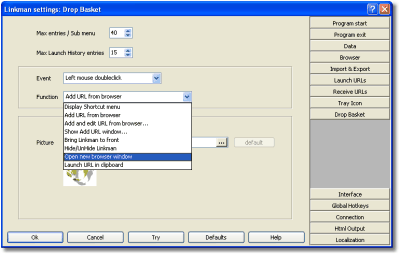
You can drag & drop Links (both Internet and local files) from Internet Explorer, Firefox and some other browsers to the Drop Basket to add them to Linkman.

You can set the destination of the dropped links in Tools | Settings | Receive Bookmarks.
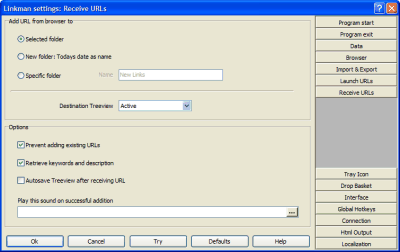
Tray Icon
The Linkman Tray icon has comparable functionality to the Drop Basket (see above) minus Drag & Drop and free positioning.
You can configure what should happen on a single left, double left and right click on the Tray Icon (Tools | Settings | Tray Icon).
By default the Tray Icon is configured in this way:
Single click: Open new browser window (which browser should be opened can be set in Tools | Settings | Launch Bookmarks).
Double click: Hide/Unhide Linkman (main window)
Right click: Display menu (see screenshot below)
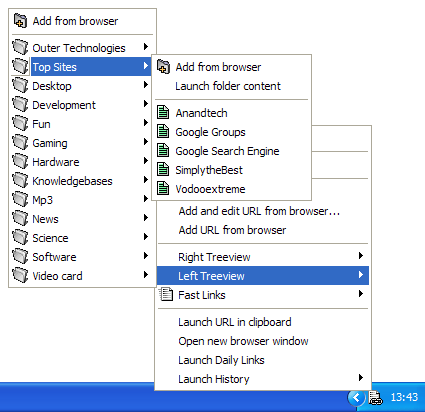
Why can't I see all Tree items in the Tray Icon / Drop Basket Treeview menus?
By default Linkman limits every sub-menu to 40 items to speed up menu drawing. Go to Tools | Settings | Tray Icon to set the maximum number of Bookmarks which should be visible in the Tray and Drop Basket Tree menu.
How to disable Bookmark History?
Go to Tools | Settings | Tray Icon and set max items to 0.