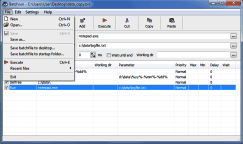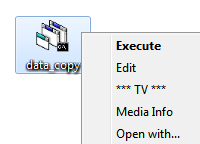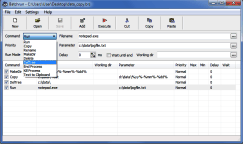Batchrun
 With Batchrun you can create a batch file without needing to know arcane scripting languages. Batchrun's .brs batch files, an alternative to .bat files, can launch any number of Windows programs with just a click.
With Batchrun you can create a batch file without needing to know arcane scripting languages. Batchrun's .brs batch files, an alternative to .bat files, can launch any number of Windows programs with just a click.
You can control the startup and run behavior of your batch files with properties like Priority and Run Mode. For example, you can start an application with its window minimized or with an increased CPU priority. You can do much more with Batchrun than starting programs thanks to the built-in file management functions.
Download Batchrun for Windows 10, 8.1, 7, Vista, XP (32 and 64 bit)Freeware. Available in English.
Full feature list
- Launch files of any filetype
- Internal commands: Run, Copy, Rename, Makedir, Delete, DelTree, End Process, Kill Process, Text to Clipboard
- Wildcard (e.g. *.jpg) support for Copy, Delete and DelTree
- Makedir nested folder creation (e.g. create c:\data\myfolder even if c:\data does not exist yet)
- Drag and Drop between Explorer and Batchrun
- Environment variables (e.g. %programfiles%) can use used in batch files
- Support for date and time tags
- Command line parameters can be passed to Batchrun script files
- Save batch files directly to Startup and Desktop
Copyright (c) 1999-2025 Outertech. All Rights Reserved.