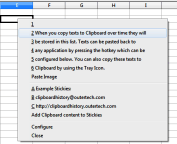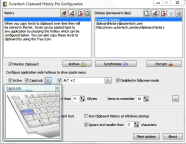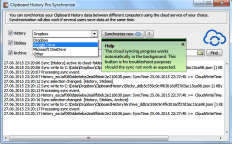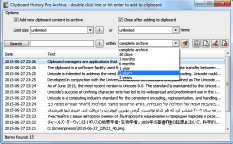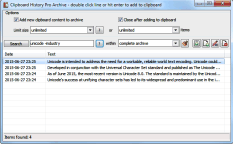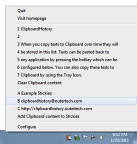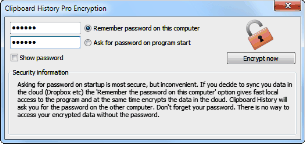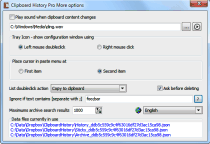Clipboard Manager
 Remember that text that was on the Clipboard twenty minutes ago, but was gone when you needed it?
With Clipboard History, a Windows Clipboard manager, you can access text previously copied to the Clipboard, using the usually idle Caps Lock key, a tray icon, or a hotkey of your choice, which will work in every Windows application. When the key is pressed, a menu of saved text items will be shown. Select a text from this menu with the keyboard or with your mouse and it will be pasted to the current application. The Capslock utilization makes Clipboard History special, as this feature is not available in any other Clipboard Manager!
Remember that text that was on the Clipboard twenty minutes ago, but was gone when you needed it?
With Clipboard History, a Windows Clipboard manager, you can access text previously copied to the Clipboard, using the usually idle Caps Lock key, a tray icon, or a hotkey of your choice, which will work in every Windows application. When the key is pressed, a menu of saved text items will be shown. Select a text from this menu with the keyboard or with your mouse and it will be pasted to the current application. The Capslock utilization makes Clipboard History special, as this feature is not available in any other Clipboard Manager!
 But wait - there is more! Wouldn't it be neat if you could share text copied to clipboard between multiple computers? With Clipboard History Pro you can set up clipboard synchronization in less than a minute! Just select the cloud service of your choice (build-in support for Dropbox, Google Drive, OneDrive, and others) and choose what data type you want to share. The synchronization process will also work perfectly in multi-user environments, even if several users add text to clipboard at the same second. Best of all, Clipboard History Pro lets you safeguard all of your data using AES encryption!
But wait - there is more! Wouldn't it be neat if you could share text copied to clipboard between multiple computers? With Clipboard History Pro you can set up clipboard synchronization in less than a minute! Just select the cloud service of your choice (build-in support for Dropbox, Google Drive, OneDrive, and others) and choose what data type you want to share. The synchronization process will also work perfectly in multi-user environments, even if several users add text to clipboard at the same second. Best of all, Clipboard History Pro lets you safeguard all of your data using AES encryption!
You can also add permanent predefined text clips (the so-called Stickies) to this menu. Additionally, Clipboard History offers several advanced features. Sometimes you receive a browser link via email which is spread over two or more lines, so launching such a link won't work. Just make a text-selection over this link and copy it to clipboard. Clipboard History will automatically join the two (or more) link lines to one, so you can paste it to your favorite browser. You get also a feature where you can set filters to avoid unwanted text in your history list.
 At the heart of Clipboard History you get a handy archive feature! Every text you ever copy to your clipboard can be stored away for future use. A powerful JSON database guarantees a high level of security and performance. Clipboard History has been vested with more than 1 million of data records in the text archive. A fancy search feature gives you the power to search the archive by text and date. Keywords can be combined and even excluded with the "-" sign. A search for foo -bar will find all archive items that contain the text foo, but don't contain the text bar.
At the heart of Clipboard History you get a handy archive feature! Every text you ever copy to your clipboard can be stored away for future use. A powerful JSON database guarantees a high level of security and performance. Clipboard History has been vested with more than 1 million of data records in the text archive. A fancy search feature gives you the power to search the archive by text and date. Keywords can be combined and even excluded with the "-" sign. A search for foo -bar will find all archive items that contain the text foo, but don't contain the text bar.
| Clipboard History Lite (free) | Clipboard History Pro (30 day free trial, $24.95 after) |
|
|---|---|---|
| licensing | no restrictions including commercial usage | no restrictions including commercial usage |
| paste menu works in every application | ||
| optional cloud synchronization | support for Dropbox, Google Drive, OneDrive, and many others | |
| archive (permanent database) | ||
| language support | western/latin languages | all languages (Unicode) |
| Sticky categories (sub menus) | ||
| Rich Text Format support | ||
| HTML -> RTF auto convertion | ||
| optional portable version | ||
| optional AES encryption | ||
| history depth | 2..20 | 2..100 |
| archive depth (includes history) | 0 | unlimited |
| permanent text clips (stickies) | 2..20 | unlimited |
| data format | Registry Text | JSON |
| search |
Copyright (c) 1999-2025 Outertech. All Rights Reserved.