StartEd
 StartEd is a utility that helps you to manage the Windows startup procedure. It recognizes obsolete or memory-hogging startup programs, and lets you safely disable them to increase your computer's performance. You can uninstall startup programs directly from StartEd.
StartEd is a utility that helps you to manage the Windows startup procedure. It recognizes obsolete or memory-hogging startup programs, and lets you safely disable them to increase your computer's performance. You can uninstall startup programs directly from StartEd.
StartEd also detects Trojan Horses, the most destructive and dangerous species of computer virus, and allows you to backup and restore your startup configurations.
StartEd displays detailed info about the functionality of every system service so that even novice users can manage their startup configurations. A warning message is displayed if a system service vital for the computer's stability is about to get disabled.
What is a System Service?
A Windows System Service is a program that performs specific functions without user intervention. It can be configured to start when the operating system is booted (Startup Type = Automatic) and run in the background, or it can be configured to start on demand when required (Startup Type = Manual). Many services are DLL (Dynamic Link Libraries) files that are loaded into memory by the svchost.exe application.
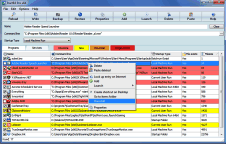
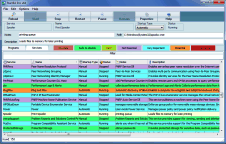
Full feature list
- View, Edit, Delete, Disable and Add entries to your Windows startup configuration
- Detect obsolete startup items and unneeded memory hogs
- Backup and Restore your startup configurations
- Manage System Services with detailed notes and description
- Filter Service List with keywords
- See new startup items and services since last StartEd use
- Uninstall Applications
- Show detailed information about every startup entry
- Launch programs
- Create shortcuts on desktop (useful for temporary disabled items)
- Print out and copy startup list to clipboard
- Recognize Trojan Horses in startup configuration
Copyright (c) 1999-2026 Outertech. All Rights Reserved.








